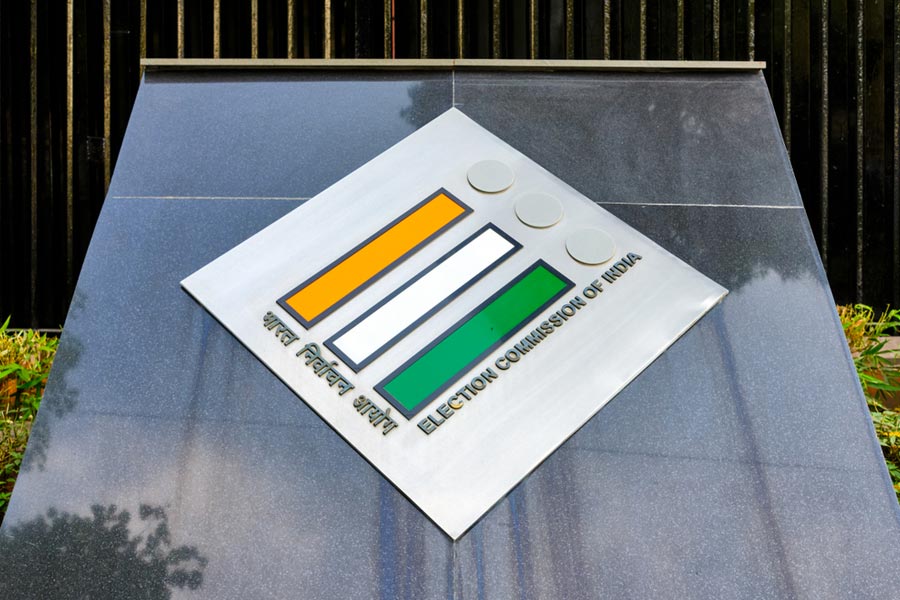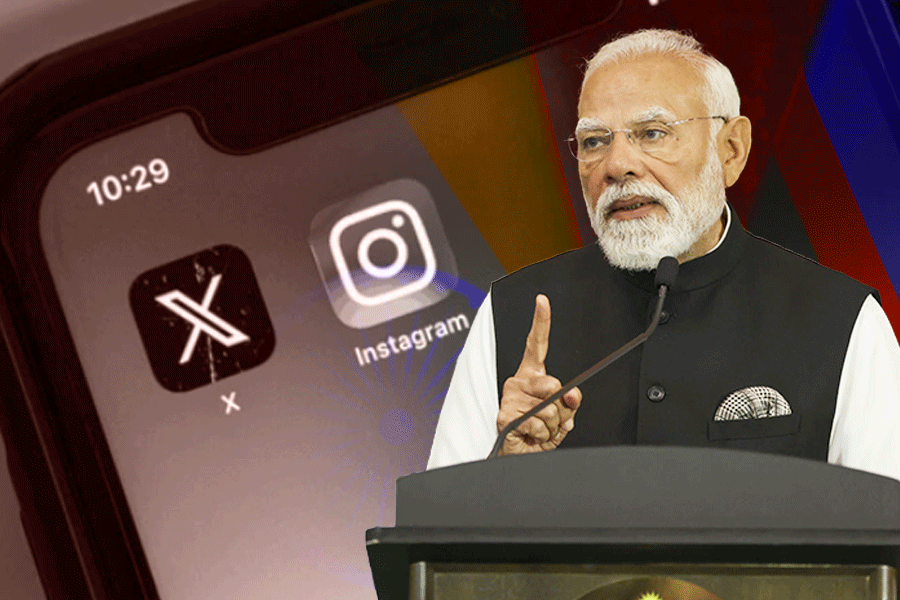|
It’s been a busy year for the folks over at 1, Infinite Loop, Cupertino, California. Just as they settled down to dealing with the staggering success of the original iPhone, Apple released its 3G version worldwide, and followed it up recently with an update of the entire line of its iPod devices. Out went the chubby third-generation nano, replaced by a slim and slender avatar, and the iPod touch got its share of nips and tucks as well.
“Out with the new, in with the old” seemed to be the guiding principle behind the nano’s massive redesign. Favouring the petite formula that put the series on the map two years ago over the stout and plump version from last year, the new nano is much more comfortable to grasp and operate with one hand.
Pictures don’t do this baby justice — this one is a stunner, every which way you look at it. It’s now available in eight different colours, for starters (one for each day of the week and more). All of them are impossibly sleek, with brushed silver exterior and a seamless metal construction — the closest analogy is your car audio remote, only classier. Curved glass now covers the iPod nano’s screen — fortunately, the curvature of the glass screen did not result in diminished viewing quality, one of my primary concerns.
Getting past the initial gawking, the nano has some serious upgrades under the hood as well. There is an accelerometer, a la the iPhone and the iPod touch, so if you hold the new nano sideways, the screen will reorient to landscape.
 |
It’s really responsive; it felt even more attentive than the iPhone in this department. Oh, and it adds a “shake to shuffle” feature as well — if you give it a deliberate shake, a random new song will begin playing. I personally abhor such gimmicks, so it’s just as well this feature can be turned off in settings if you don’t like it.
And it’s got a touch of Genius in it, if you believe Apple. Essentially a new feature in iTunes 8, the gist of the Genius playlist feature it automatically generates a playlist based on music that “goes well with” a song you have selected. It uses Apple’s proprietary algorithms, as also your pattern of listening habits and the listening habits of those with similar tastes.
In the time that I played around with the nano and the touch, I had moderate success with the Genius feature, and while it’s clearly not going to be as personalised as a custom playlist you make for yourself (today’s equivalent of yesterday’s mix tapes), it does have potential.
Audio playback on the nano is much like its previous generations — none of the sonic greatness or advanced equaliser options of some of the competition, but a balanced level of sound designed to please most listeners. Video playback on the fourth-generation iPod nano looks about as good as it gets on the small 2-in screen, and while movies are possible, be prepared to squint.
Almost dwarfed by the nano update are the little updates Apple has added to the touch. A disclaimer here — I think the first generation touch was the best portable entertainment device around, and I’m glad to see that Apple has stuck to the winning formula.
 |
Like the nano, it too has gone on a diet, with tapered edges making it feel thinner than before. Apple has mercifully added an external volume control as well as a hidden built-in speaker. You still get the smudge-friendly silver back, which gives it a solid metal feel and inspires confidence in this all-too-thin package. The multi-touch touchscreen is still there, and even with no change, is hands down better than anything in its size segment.
Apart from the Genius feature, Apple has also included a Nike+ receiver (a workout measurement software that works in tandem with compatible Nike shoes) onto the device, although you will still have to synch your touch with the PC to upload the data — a little strange for a device with full Wi-Fi Internet capabilities.
A much requested feature finally makes its way into both the new nano and the touch — audio recording. It requires a microphone though, which is not included with any of the models. You’ll just have to wait till Apple releases two new sets of headphones with an integrated microphone.
Capitalism at work? I’m afraid so. There is some consolation — Apple’s fixed the battery life issues that were plaguing the iPhone, and the touch has a good 5.5 hours of video life in it, when fully charged.
The nano is reasonably priced, the colours are attractive, the screen rocks for its size and the accelerometer features don’t hurt either. Bite the bullet if the size suits you. With the touch, the lowered prices and increased feature set means that I can’t recommend it enough. The App Store has opened a flood of possibilities for the device, and for those jilted by the iPhone (or even those who just wanted a music player sans phone), there isn’t a better option out there.
iPod nano 4th Generation
• Rating: 8/10
• Price: 8GB — Rs 8,200, 16GB 1- Rs 10,500 (taxes and other levies extra)
iPod touch 2nd Generation
• Rating: 9/10
• Price: 8GB — Rs 12,800, 16GB - Rs 16,100, 32GB - Rs 21,100 (taxes and other levies extra)
• URL: www.apple.co.in
Easy access
 |
Tired of complex phone menus for even the simplest of tasks?
Or hunting for that document file you know you just saved onto your phone? If you’re familiar with the T9 text typing system, you’re ready for T9 Nav. Put simply, T9 Nav is a mobile search solution that provides a fast way to access all features, applications and content on a mobile device in just a few key presses.
Start typing the name of the application or the document on your Series 60 device, and just like the T9 software in your SMS window finds the right word for you, the T9 Nav application will guess the function you're trying to access. It also
intelligently adapts to your specific behaviour over time, reordering and predicting frequently searched terms using its industry leading algorithms.
• URL: http://www.t9nav.com
• Price: Free trial, currently in beta
Keeping track
 |
Ever wonder just how good you’re doing on your exercise regimen, how many calories you’ve burnt today, or for the curious, just how much you toss and turn at night? Worry no more — Fitbit is a tiny wireless tracker-cum-pedometer that you clip onto your clothing to track your daily movements — steps, kilometres, calories, you name it — which it then wirelessly syncs with the Fitbit website, letting you keep track of all your activities. You can also add food eaten for tracking, and it also tracks sleeping patterns.
• URL: lhttp://www.fitbit.com/
• Price: $99, available for pre-order