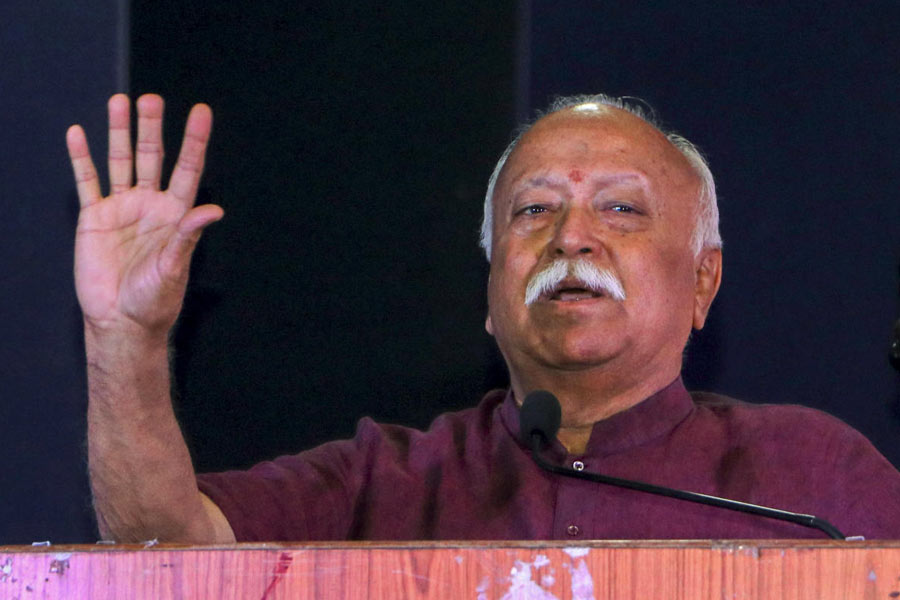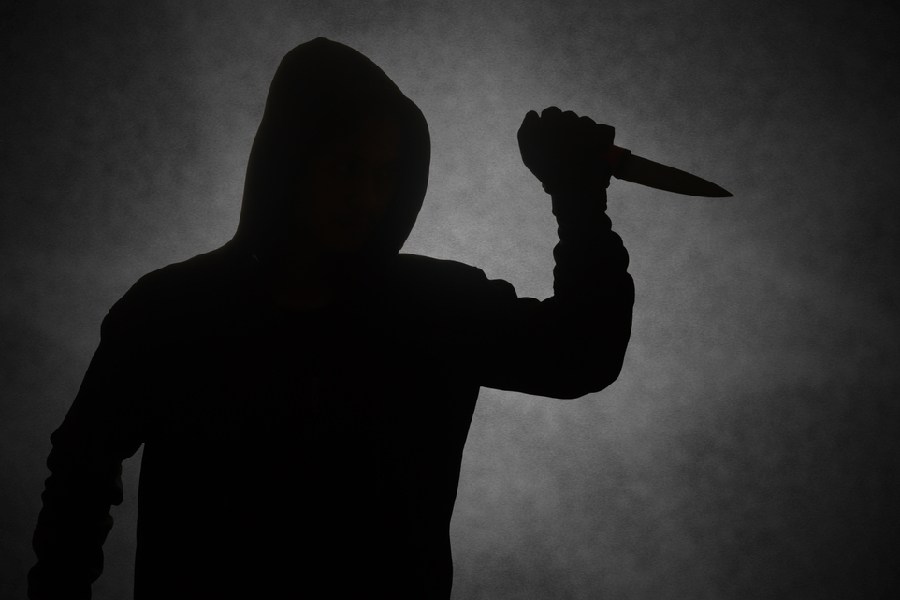|
With well over four billion photos and videos on the site, and about three million being added each day, Flickr is one service that hardly needs an introduction, and is the place for amateur and pro photographers alike to share photos with the community, even more so if you’re concerned about Facebook’s rapidly changing privacy policies! But much like Microsoft Word, most of us use but a fraction of the functionality Flickr offers, and there’s so much more you can get out of the site. So, we’ve put together a primer on how to get more out of your Flickr account.
Use the right tools: If you’re still using the website to upload your photos, don’t. Flickr provides desktop upload tools for your Windows/ Mac/Linux PC, apart from specific apps for your favourite smartphone platform that not only ease the process, but also let you perform a whole set of actions — tagging and privacy changes, for example — right from within the app. And if you’re on the go, you can use the e-mail address Flickr provides (check your account e-mail settings) to directly email photos to your account — the message’s subject becomes the photo’s title and the body becomes its description. Or, if you’re heavy on Twitter, the Flickr2Twitter function lets you tweet your photos directly from Flickr as well.
 |
Protect your photos: Worried your photos are going to get stolen by rushed-for-time creative folks? You can choose to publish only low resolution images to everyone outside your contacts, or even license your photos with Creative Commons. This way, you can set whether it can be used for commercial or non-commercial use, and whether you require attribution should someone want to use your photos (as we’ve done on this page). The flip side works as well — you can find images for your blog or presentations if you check the Only search within Creative Commons-licensed content box in Flickr’s advanced search page.
Welcome to the (App) Garden: If you have an appetite for apps, Flickr has some app-love for you too. The App Garden features tons of applications that let you access your Flickr statistics, skim through your contacts photos quickly, mass-download Flickr images, or create custom Flickr-based slideshows, among others. We strongly recommend you try the FlickRoom app while you’re there!
Shop for cameras: The Camera Finder feature lets you answer the perennial question for camera shoppers — what kind of pictures does it take on a day-to-day basis? Find the camera you’re interested in, and get the whole picture!
Engage with the community: If you want feedback from pros, want to learn from the best, or simply want to scout for the best location to go try out your camera’s capabilities, Flickr’s groups are a great place to meet folks who are interested in the same subjects as you are. Like portraits? Landscapes? Slice of life? You’re all covered!
Use the new layout: Flickr’s launching a brand new layout for your photos page, the first real overhaul in a while. Bigger photos (almost 30 per cent larger), more emphasis on geo-tagging of images, new keyboard shortcuts, the new layout is a far more usable way to navigate the site. Or, in their own words, it’s Bigger, Faster, More Flickr-er!
Android attack
 |
Boy, are Apple and Android duking it out or what? Close on the heels of the iPhone 4 launch, Motorola’s released the Droid X, a 854x480-pixel 4.3-in touchscreen Android phone packing in a speedy 1 Ghz TI OMAP 3630 processor with 512 megs of memory for Android, and 8GB storage onboard, expandable upto 32 GB. A dual-flash 8-mega pixel camera with High Definition (720p) recording and DLNA and HDMI connectivity to download and stream your content — the Droid X is a formidable multimedia workhorse. It’s slim enough to pocket, provided you have large pockets. You’ll need those to buy this baby, in any case!
Video made easy
 |
If you own any of Apple’s mobile devices, you know that getting video onto them is a painful two-step process. First, you have to convert the video on your PC, and then transfer it using iTunes. Or you could use an app which does this so easily it should be almost mandatory for any iPhone/iPod/iPad user. Get the paid app along with the free server for Windows/Mac, and within moments, you can share directories of your movies over your wireless network. Better still, Air Video lets you start viewing all your content directly on your iDevice immediately over the network, live-converting and streaming the video in the background. Quite simply the best $3 you’ll be spending on your Apple device!
• URL: http://www.inmethod.com/air-video/index.html
• Price: $2.99