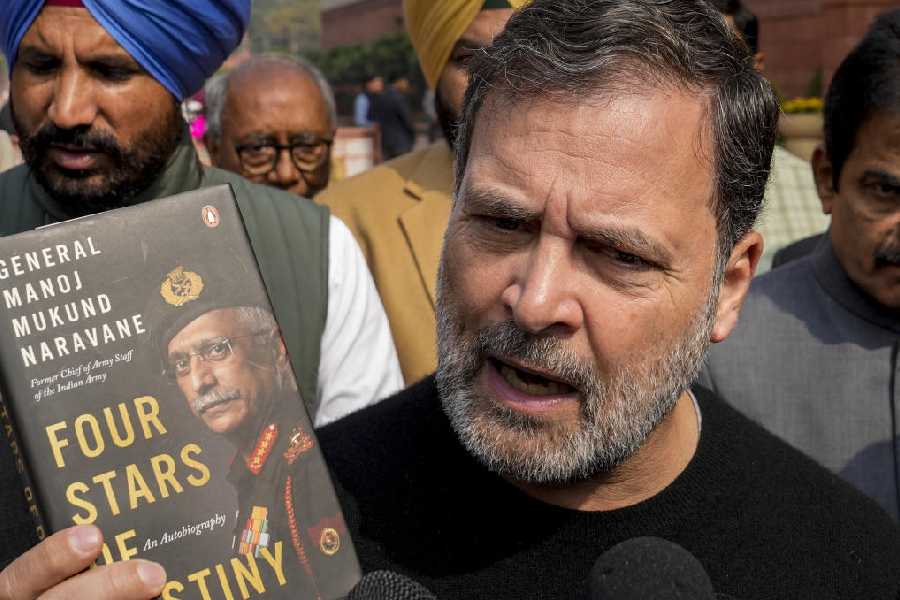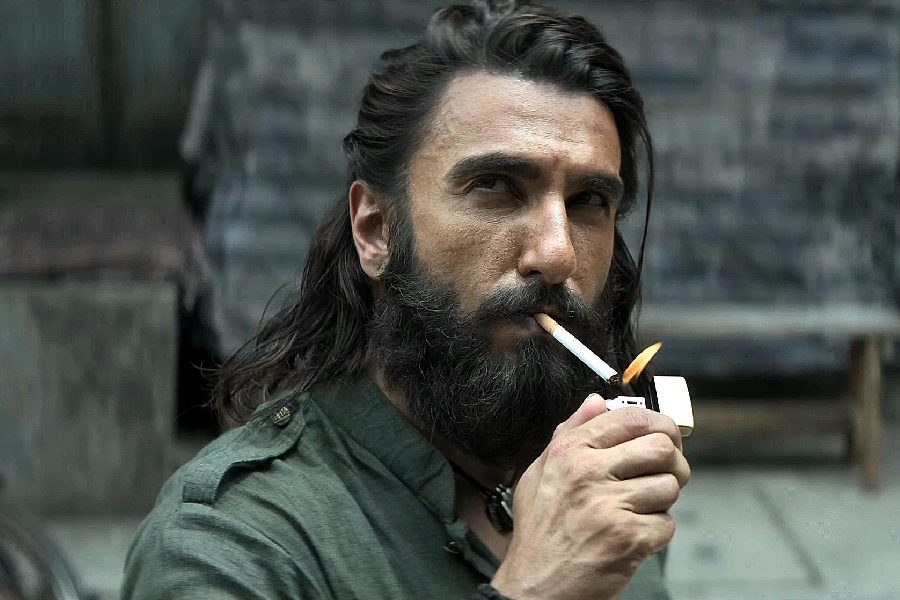|
| Sony vaio Duo 11 |
 |
 |
You know that bit about necessity being the mother of invention, right? With Windows 8 seeing soft sales all around, PC makers have literally to think outside the box and wow customers into the purchase. Can the line-up of innovative Windows 8 form factors on offer today do the trick? Read on…
Sony VAIO Duo 11: Is this a laptop or a tablet? At first glance, the Duo 11 looks like a slightly bulky 11.6-in touchscreen tablet running Windows 8 at a glorious 1920 x 1080 full HD resolution. The touchscreen is extremely responsive, and the flat tablet-style use makes a lot more sense than pecking away at a traditional touchscreen laptop screen.
Once you slide the screen back and up, the keyboard and optical pointer reveal themselves. Now while it looks rather cool, the design is not without issues. For one, I’m not fan of the exposed hinges — they take up too much space, leaving you with a cramped keyboard experience, not to mention just one fixed viewing angle in the propped-up mode.
Under the hood, the Duo 11 packs a third gen Intel Core i5 processor, 4GB of RAM and a speedy 128GB solid state drive, which boots quickly and chews through everyday tasks and heavier tasks like 1080p HD movies and picture editing with equal ease. A full complement of ports means this is a perfectly capable machine, if you can learn to love its one major quirk.
Verdict: Is the unique, eye catching form factor worth the price? Possibly not.
.jpg) |
.jpg) |
 |
| Lenovo Yoga 13 |
Lenovo Yoga 13: Now this is a hinge done right! Take what looks to be an ordinary ultrabook, and keep tilting the 13-in touchscreen back, past what one would assume would be its breaking point, until it folds all the way around. In this 360° position, the keyboard and mouse are automatically disabled once the screen goes past the horizontal. The concept is so simple that you wonder why no one else though of a hinge implementation this useful.
What’s useful about the Yoga’s design is that there’s little or no compromise as a notebook. You get a spacious keyboard and a wide touchpad, and while the display may not best the Duo 11’s full HD screen, it certainly isn’t a pushover with its 1600 x 900 pixel resolution. The third gen Intel Core i5 processor, 4GB of memory and a 128GB SSD keep things feeling responsive at all times.
My only issue with the Yoga 13 is with its claiming to don the tablet hat — it is far too heavy to be treated seriously as a tablet, and battery life is more laptop territory than tablet. Net net, it’s still more a touchscreen laptop than anything else, but one with seriously well-executed hybrid intentions.
Verdict: Worth the extra pennies? Most certainly.
 |
 |
| Acer Aspire S7 |
Acer Aspire S7: Perhaps a Windows 8 ultrabook most worthy of the name, the Acer Aspire S7 sports an all-aluminium rear and offers a stunning looking piece of kit with a shockingly thin form factor at just a shade over one kilo.
But this isn’t just a looker — the S7 packs in a full HD 11.6-in touchscreen with a roomy keyboard and mouse. The Windows 8 experience is great on the sharp touchscreen, though the moment you drop down to desktop mode, the high resolution makes the visual elements and text a tad too small to read easily. Specs are typical high-end ultrabook fare, including third generation Intel Core processors, 4GB of RAM, and a capacious yet zippy 256GB solid-state drive.
If anything, it’s really the poor battery life and premium pricing that’ll be the undoing of the S7, but other manufacturers should sit up and take note of Acer’s most capable ultrabook offering yet.
Verdict: Tough pill to swallow at the price, but one of the best Windows 8 devices yet.
.jpg) |
| Samsung Series 5 Ultra Touch |
Samsung Series 5 Ultra Touch: The most traditional of designs in our line-up for today, the Series 5 Ultra Touch makes some rather safe and value oriented choices, both in terms of design and hardware. To begin with, it looks just like any other ultrabook.
Next, the choice of display — a touchscreen with a bare minimum 1366 x 768 pixels resolution. On the flip side, you do get a third gen Core i5 processor, 8GB of DDR3-1600 RAM, and a 500GB 5400RPM hard drive mated to a 24GB ExpressCache SSD (ExpressCache combines a small solid state drive with a large capacity hard disk, giving you the twin benefits of fast access and plenty of space). To be fair, these specs may not beat the fastest ultrabooks out there, but you’re also spending a third less than all the other devices on this page.
Verdict: At its price, the Samsung makes for a good ‘safe’ buy.
Sony VAIO Duo 11
• Rating: 7/10
• Price: Rs 89,990
• URL: http://bit.ly/10cC6Er
Lenovo Yoga 13
• Rating: 8/10
• Price: Rs 84,290 onwards
• URL: http://lnv.gy/UyQWgK
Acer Aspire S7
• Rating: 8/10
• Price: Rs 88,499
• URL: http://bit.ly/UUjLXz
Samsung Series 5 Ultra Touch
• Rating: 8/10
• Price: Rs 64,990
• URL: http://bit.ly/REp
BlackBerry redux
It’s been a tough couple of years for Research in Motion, but with the January 30 launch of the BlackBerry 10, the company may well turn a page. I’ve spent some time with the new OS, and here’s my pick of the top three features I like.
 |
No home button: You can get a lot done on a BB10 device simply by swiping from different edges of the screen, great for one-handed use by on-the-go types, no fumbling around for a home button to get things started.
.jpg) |
BlackBerry Hub: Possibly one of the best implementations of a notification centre on any platform yet, the new BlackBerry Hub is accessed by swiping an “L” shape, up and to the left. Not just that, if you’re in middle of composing an email and a new one comes in, you can swipe ever so slightly to “peek” at the new content before you continue with the email. No switching between windows, pressing buttons or saving to drafts!
A great touchscreen keyboard experience: The BB10 keyboard app scans through your email/chat history to better predict the words you will type, and the keyboard embeds some very handy swipe gestures to type stuff in really quick. Watch out for my full review of the BB10, coming soon!