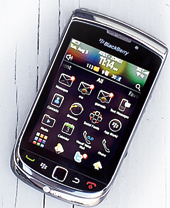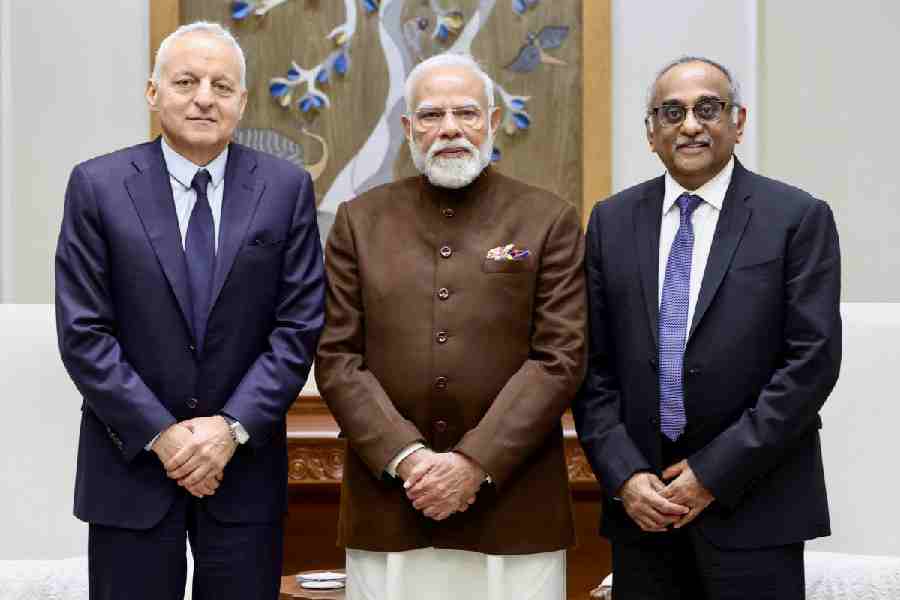|
Research in Motion’s firm resolve to go beyond shiny shoes and cool suits and to focus on the rapidly growing consumer smartphone market has been amply demonstrated with the last couple of releases, and they’re upping the stakes a notch of two with the launch of the touch screen + QWERTY BlackBerry Torch 9800. How much is the Torch still a BlackBerry, and what have they done different to appeal to the far more demanding mainstream audience? Let’s dive in and find out!
Let’s tackle the first question first. Looks-wise, this is very much a BlackBerry, it’s well constructed and sturdy, though it feels clunky in the hand. I’m very impressed with the build quality of this device, it’s got a very premium look and feel, and the slider feels reliable. The keys themselves are lower profile to allow for the slider, and can take a bit getting used to. Button layout is standard BlackBerry, and on-screen navigation is courtesy a responsive optical trackpad, which complements the 3-2in capacitive touchscreen’s touch capabilities.
Unfortunately, at 480 x 360 pixels resolution, the Torch’s display feels rather lacking if you compare it to the latest Android and Apple devices. A 624MHz processor paired with 512MB of RAM and 4GB of internal storage (plus a microSD slot) is standard fare, as is the 5-megapixel autofocus camera with LED flash on the back. No front-facing video camera though.
 |
More importantly, the Torch is the first BlackBerry to sport the BlackBerry 6 platform, which borrows user interface elements from Android like the sliding app drawer with sub-categorisation into groups of apps like media, downloads or favourites, and a pull-down notifications menu that lists unread messages, missed calls, alerts and other pending activities.
The device is far more finger-friendly than the previous touch screen Storms, with bigger and more tap-able on-screen elements. I liked the Universal Search feature too, which lets you instantly search for anything on the phone - apps, music, contacts, notes, emails, anything — and fast! There’s a new Webkit-based browser which is a marked improvement over the previous web surfing experience, but this (and using the phone in general) is still marred by the occasional lagging and freezing.
On the multimedia front, this ain’t a powerhouse like some of the others, but then again, they aren’t the productivity powerhouses that the BlackBerry is either…yet. Battery life and email handling are both top notch, so the faithful can close their eyes and upgrade. But does the Torch manage to lure the average Jay in?
With the Torch, RIM has done nothing radical to shake up the market that is only too happy lapping up the iPhones and the Androids. And the cost isn’t in its favour — while the phone may well feel like a million bucks, charging Rs 35,000 for it just won’t work.
• Rating: 7/10
• Price: Rs 35,000
• URL: http://bit.ly/b8SRij
Safety first
 |
Regular everyday viruses and malware are passé, with the bad guys turning their attention to bad Facebook links and the like to target today’s ever connected individuals. Symantec’s Norton Internet Security 2011 builds on the newbie friendly 2010 suite by now supporting a host of browsers — Firefox, Internet Explorer, Opera, and Safari, and even detects malicious links in Outlook, Windows Live and Yahoo Messenger.
Like the previous version, the 2011 version also maintains a database on known malware on the system, and constantly rates files and internet downloads based on additional information it obtains from millions of users of the Norton community over the Internet. And then there is the much talked about Facebook scan, which checks links on your Facebook Wall and News Feed to see whether they link to malware or to known dangerous sites. You will need to give the Symantec Norton Internet Security 2011 Facebook application access to your Facebook stream, and from there on, this utility keeps a track of links and warns you against clicking them if they’re known to be malware.
Performance wise, not only is this app more responsive than its 2010 version, it even runs a System Insight monitor which watches applications as they’re being used, issuing an alert if an app is slowing your PC down — a handy tool which helps make your system feel more responsive. All in all, at its Rs 1,200 pricing, NIS 2011 is an excellent buy for some peace of mind on your Windows 7, Vista or XP PC system.
• Rating: 9/10
• Price: Rs. 1,200 (single license)
• URL: http://bit.ly/cU8ASi' http://bit.ly/cU8ASi
Watch the magic
 |
It was clear that the new iPod nano was bound to be re-purposed as a watch, and the guys at Griffin have done just that. The new Slap sheaths the nano in a silicon watch-like case, and completely protects your MP3 player while still giving you access to the headset jack and the hardware buttons. It’s available in all of the different colours of the nano, and is rather stylish, in an 80s sort of way!
• URL: http://bit.ly/bKgJ4M
• Price: $24.99