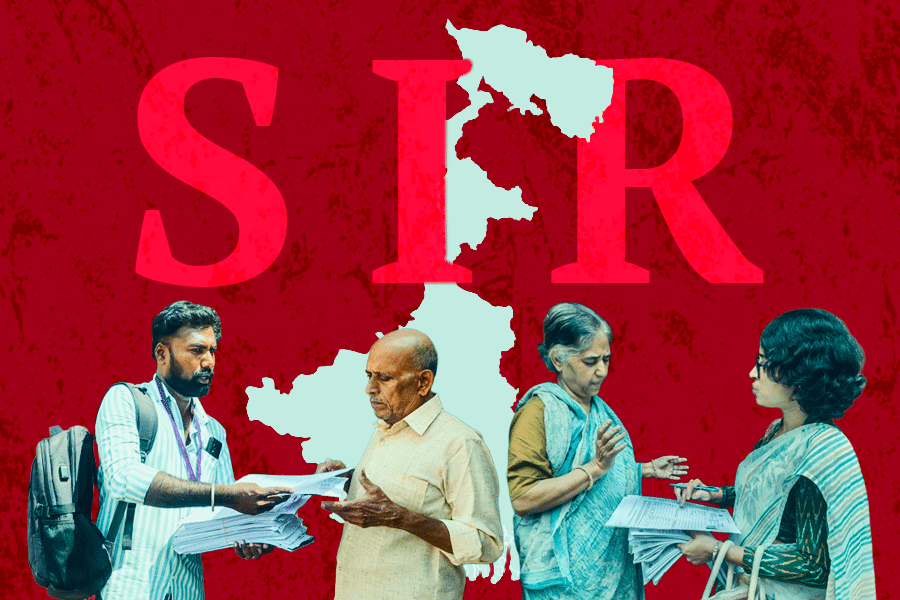.jpg)
Google’s Chromecast has received the unqualified thumbs up from geeks and users ever since its India launch late last year. But the potential of this Rs 2,999 streaming media device can be exploited fully if you add on some of the great third-party apps that can unlock some of the device’s hidden features. If you’ve been holding out on picking up a Chromecast some of these apps may just help to make up your mind.
Stream Media from your PC or network storage: If you’ve got a computer, hard disk or network storage stuffed full of movies, TV shows and music, then Plex, the popular media management software, is a great way to push them on to just about any device — phones, PCs and Chromecast. It’s a complex beast that’s well worth the time setting up, and you get all of Plex’s capabilities — media organisation, network storage (NAS) support — on your TV as well. Another simpler alternative is Videostream, a free extension to the Chrome web browser that lets you stream movies to the Chromecast, forgoing any complicated setup — if your computer can see the file, whether it’s on a network drive, another PC or a thumb drive, Videostream will play it!
Share the love: Have guests over, and want to let them play DJ with the Chromecast but antsy about sharing your WiFi password? You can turn the Chromecast into Guest Mode, and let anyone with a Chromecast compatible app (and within about 25ft of the Chromecast) be able to cast directly to the device.
.jpg)
Supersize your photo frame: Pick up an app like PhotoCast for Chromecast (Android and iOS) and convert your TV into a massive photo frame which shows off photos from your device, Facebook, Google+, and iCloud. Great for parties too!
Stream your phone: The latest Chromecast app for Android lets you mirror your entire Android device display to your television, which means you can cast whatever you see on your phone to the TV. It’s currently available on many devices with Android 4.4.2 and above, but you should check the Chromecast support page (bit.ly/TT-CCMirror) for a full list.
Use it on the go: Travel a lot? Carry a portable WiFi hotspot and your Chromecast to your hotel room and have your full media library on your phone/laptop instantly available on your hotel TV. You’ll never have to put up with boring TV channels again!
Budget bonanza
.jpg)
Having completed the Motorola acquisition late last year, Lenovo seems to have borrowed heavily from Motorola’s playbook for its latest A600 budget smartphone. Priced at a pretty sweet Rs 6,999, the A6000 offers a smart looking quad-core smartphone with 4G connectivity and a 720p display. Too good to be true? I find out.
Despite its all-plastic build, the A6000 feels slim and durable (for the most part) in the hand, achieving a rare balance of size and weight and looks — rare for its price segment, that is. With its 5in screen, the resolution is on a par with its higher-priced competitors, as are the screen colours and brightness. The Vibe UI, which graces its more expensive models, feels right at home on the A6000, although there are the occasional signs of lag after some heavy duty usage. For the most part, the Snapdragon 410 64-bit quad-core chip performed well with the 1GB of RAM.
A couple of things worth noting: the dual speakers on the back of the device, which offer decent volume and audio quality for phone at this price point, and the snappy camera, which pushes out really good photos in good light, and passable stuff indoors. If anything, the minor letdown is the battery life, which just about makes it to the one-day mark with moderate use.
The A6000 then is an excellent phone to pick up for the price, more so if you’re looking for a 4G handset, but be aware that the party is just starting, and more 4G devices like the Redmi 2 are just around the corner.
- Rating: 8/10
- Price: Rs 6,999
- URL: http://bit.ly/TT-A6000
technocool@kanwar.net; follow me on twitter @2shar

.jpg)