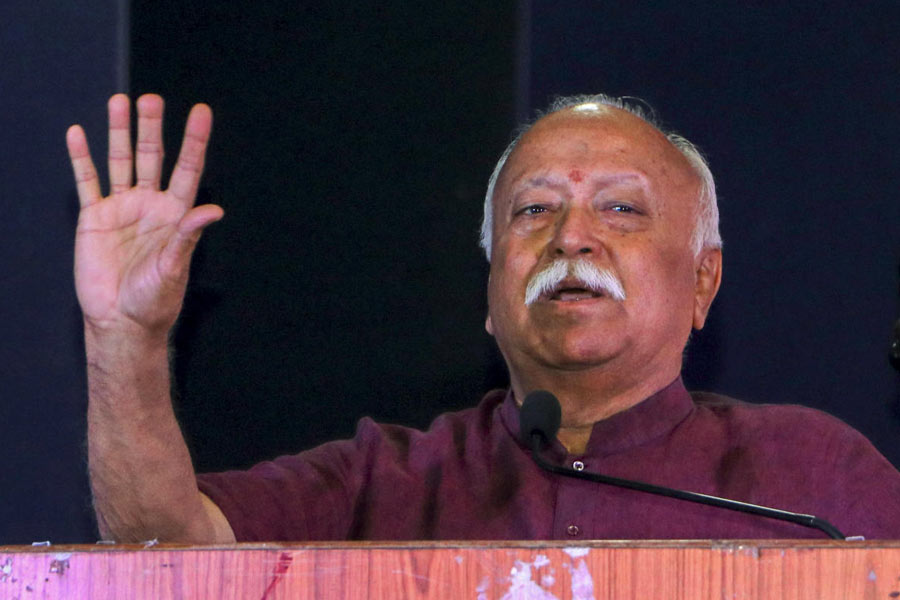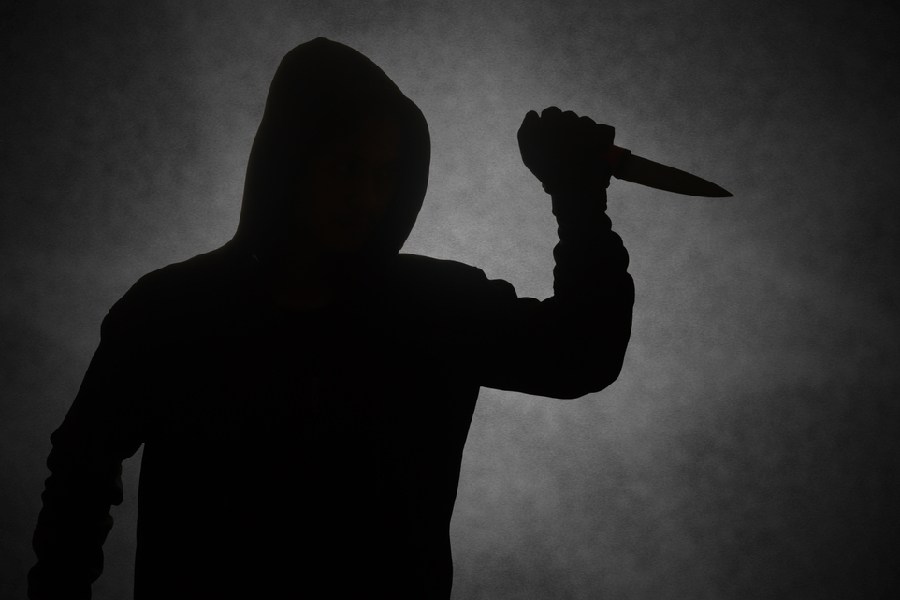|
You may not have realised it yet, because it could hardly be heard over the din of the iPhone 3G launch. Forget the iPhone 3G, it's what Apple launched along with the 3G that really will really take these devices to the next level.
It's called the App Store, and it's what lets you add thousands of nifty applications to your iPhone. It can run on your first-generation iPhone, as well as your iPod Touch. And it makes them so much better – believe me, I've been using it for some time now, and the excitement still hasn't worn off. I'll even predict that the lines for the App Store are going to be longer than the lines for iPhone at an Apple store near you!
Trouble is, with the thousands of applications on offer, some paid and most free, how do you pick what's best for your device (and your time)? We'll start you off with our pick of the apps you cannot afford to miss on your iPhone (all but Evernote work on the Touch as well).
The Apple Remote: You're pretty much stuck with the iTunes software if you've picked up an iPhone/ iPod Touch, right? Look at the bright side – you're one step away from a wireless remote to control your iTunes library, remotely.
 |
 |
Install the remote app (apple.com, free download) and you get a touchscreen interface for controlling playback, one that looks nearly identical to the iPhone's iPod mode. Your PC can be in the study, while you be the DJ in the living room - it lets you quickly access your iTunes library sitting anywhere in your house over Wi-Fi. And the responsiveness and features of this app clearly demonstrate the edge Apple has over 3rd party developers. This is a class act (http://www.apple.com/itunes/remote/).
Facebook for iPhone: Let's face it: most of us are addicted to the poster boy of the social networking world, despite the pokes and the nudges. Having an iPhone feeds the addiction – the Facebook app for the iPhone (facebook.com; free) literally transforms Facebook into a mobile directory with a ton of information about your friends.
Just head over to the 'Friends' tab, and you'll see all of your Facebook friends laid out, and when you click on their names, their contact info appears in the iPhone's customary user interface, ready to dial or e-mail at a tap of your finger. You can even start a conversation with Facebook Chat built right in, check your upcoming birthday, or your own mobile photos to Facebook while on the go.
 |
Evernote for iPhone: In this day and age of information overload, if you haven't heard of Evernote, you're missing something. It started off with a desktop-and-web-application combo, that allowed you to capture information, say a screenshot or some part of a document, and makes this information accessible and searchable.
Now in its iPhone avatar (evernote.com, free), you can add text, take a photograph and upload it, or even record a voice memo – and it's ready for organising and searching moments later, on your iPhone, on your PC and on the web too!
And it works both ways – I can open a file, copy/paste into Evernote, and after synchronising, I now have it available online and on the iPhone, anytime I need, complete with the original document's formatting! Given that even free users of Evernote can have the service scan their pictures and extract visible text, Evernote's app makes your iPhone a serious upgrade to your brain!
Midomi for iPhone: At another level there’s Midomi, an app that names the song you just can't remember. You can type in an artist or song name to get more info, but the real fun is in humming or singing a few bars into your iPhone, waiting a bit, then seeing your song title come back.
This works with the odd song you hear for a few seconds on the TV as well – once identified, it even lets you watch/listen to the song on YouTube. Seriously ground-breaking stuff this is, a sign of how far technology has come. (midomi.com, free)
Games for the iPhone: Touted as the showcase of the iPhone's graphics performance, Super Monkey Ball (sega.com, $9.99) doesn't disappoint. Game play is challenging, to say the least, and you have to tilt the iPhone in the direction you want your monkey to roll, without falling off the edge. Which you will, sooner rather than later. A lot!
Shutter happy
 |
Anyone who owns a digital SLR can vouch for the fact that not being able to shoot video is one of the biggest letdowns of owning a dSLR, especially if you've paid big money for one and can’t imagine going out for another camera.
Not any more, with the launch of the Nikon D90, the much-awaited successor to the D80. It features a 12.1 megapixels image sensor along with a 3-in Live View screen and some of the same low-noise performance of their higher end DSLRs. But by far, the headliner is the addition of D-Movie mode, which lets users create HD movie clips, filming 1,280-by-720-pixel movies at 24 frames per second in motion JPEG format – a first for any digital SLR!
URL: http://www.nikonusa.com/Find-Your-Nikon/Product/Digital-SLR/25446/D90.html
Price: $999 for body
 |
Slick contender
Surprisingly slick for something out of the Palm stable, wouldn't you say? The Palm Treo Pro is a Windows Mobile 6.1 phone with tri-band 3G, Wi-Fi and GPS and a 320x320 touchscreen. Powering the show is a 400MHz processor and 128MB of RAM, and for a change, the Palm connector has been ditched for the standard micro-USB connector. And it's taking aim at the Blackberry market - watch out for a full review!
URL: http://www.palm.com/us/products/smartphones/treopro/index.html
Price: $549