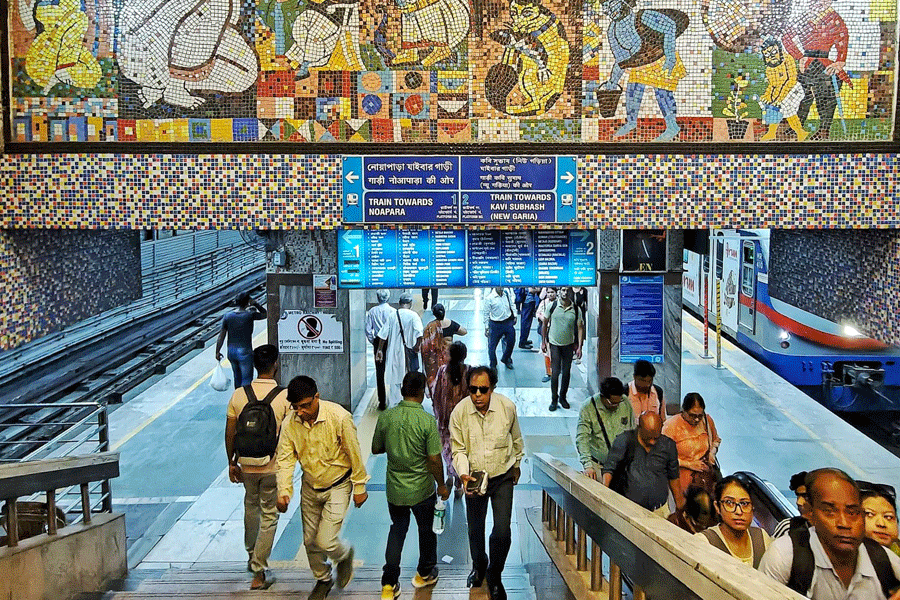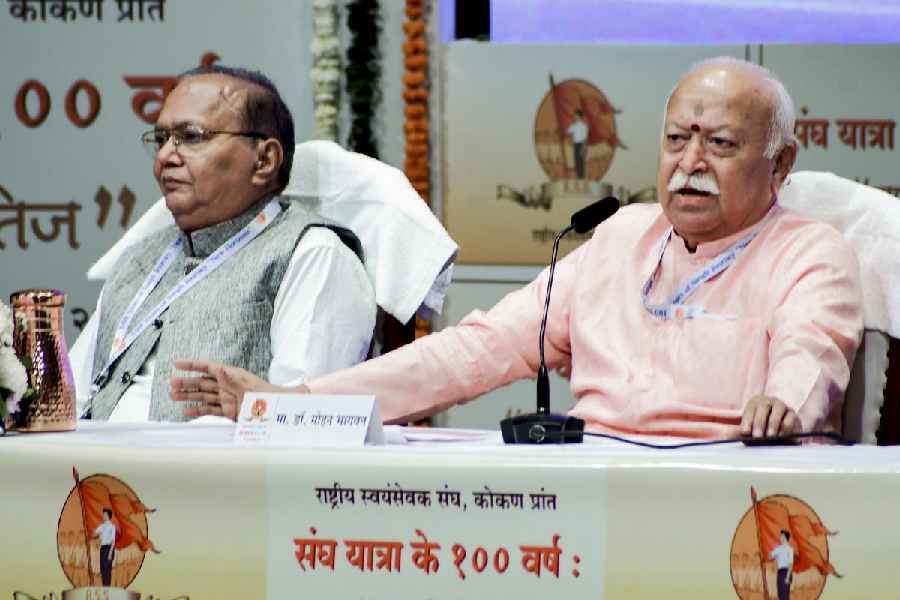|
| Windows Phone 7 pictures menu |
Sometimes, the best way to fix a problem is to hit a reset button…just ask any longtime Windows user! So when Microsoft literally hit the reset button on their archaic Windows Mobile 6.5 platform, throwing out years of features and applications in favour of the Windows Phone 7 platform that was designed from the ground up for touch, social media and the cloud, no one was surprised. About time, even! And with the all-new HTC HD7, the first Windows 7 device in India, I got my first taste of the new platform and to see how it stacks up in a post Apple-Android world.
But first, the phone. Superlatives like biggest and largest were designed for the HD7’s predecessor (the HTC HD2), and clearly HTC isn’t letting up with the HD7, producing a near-gargantuan device, one that is more than a handful for smaller hands. Dominating the phone is a 4.3-inch WVGA capacitive touchscreen, with an ultra-thin bezel and a 5-megapixel autofocus camera with dual-LED flash on the back.
Inside, you get a 1GHz Qualcomm Snapdragon QSD8250 chip, paired with 576MB of RAM and 512MB of ROM system memory. Plus there’s 16GB of flash storage, but there’s no option to expand storage further than this. The HD7 makes its entertainment aspirations known front and centre, sporting two speakers around the large display, and a kickstand around the back for easy landscape viewing.
 |
There’s much to like about the HD7 — it feels right in the hand once you get past the size, and the large screen is great for movies. What does concern me, other than the underwhelming battery performance, is the fact that the phone sports a 1GHz pro- cessor, which is pretty much the same internals as the HD2 which ran Windows Mobile 6.5 and was launched a little over a year ago.
Dig a little deeper, and you realise they’ve matched the spec almost entirely. Sure, they’ve fiddled around with the externals to match Windows 7 requirements, but under the hood, it’s very nearly the same phone. Which begs the question — why couldn’t the HD2 be upgraded to Windows 7? I sense there’s more to it than meets the eye, and Microsoft’s strict hardware requirements for Windows 7 may have left the HD2 out in the cold for this one.
So it’s really down to Windows Phone 7 to make or break this phone. If you haven’t seen images of Windows Phone 7 before you use the HD7, the first few hours spent with the device are a breath of fresh air. No more borrowing visual elements from the now tired Apple and Android platforms, this one is a fresh take on touch interfaces.
You start with the homepage, which is essentially a collection of “tiles” — a list of glanceable information, updates, and favourite apps or people. The icons are large, easy to hit and quite a joy to use, almost encouraging you to play with your phone. Swipe right, and you get the alphabetically arranged application list, which to be honest is intuitive to use, but only if you’re not an app hog as I am, in which case you’re soon going to be scrolling all over the place trying to locate the one app you need. No categorisation, folders or a universal search option to find stuff faster...yet.
Within applications, you get a controversial menu system, much like the pictures image you see on the previous page, where cut-off sections of text indicate which menu is to follow. It’s something you need to get used to, and there are places where it just does not appeal.
 |
On the HD7, the touch responsiveness of the software-hardware combo impressed a fair bit; in fact one could go so far as to say this is one of the best touch responses this side of Apple’s devices. There’s a lot of cohesiveness in the design philosophy across the platform, and the menu animations don’t look tacked on as an afterthought.
But before you run out to buy this phone, keep in mind that while Windows Phone 7 is very impressive from the word go, it is also rather a work-in-progress. For example, devices won’t support copy and paste out of the box, there’s no support for multi-tasking for third-party apps, and the app market for India hasn’t launched yet. While copy-paste will be fixed in early 2011, the lack of multitasking is rather inexcusable in this day and age. Even the laggard in the space (Apple) has gotten its act together, so Microsoft can’t afford to sit still for too long. In the end, the HD7 may be a decent Windows Phone 7 phone, but it may be too early to buy one.
•Rating: 7/10
•Price: Rs 29,990
Blazing speed
 |
Pen drives are a dime-a-dozen, but stuff like the Kingston DataTraveler Ultimate USB 3.0 pushes the envelope in every which way possible. Kingston makes these drives in 16GB, 32GB and 64GB variants, and all of these use the new USB 3.0 specification, which allows for greatly enhanced transfer speeds, up to 80 MB per second while reading and 60 MB per second while writing to this drive. The only downside is that the USB 3.0 standard has not been fully adopted by the industry, but for the time being, this drive is backwards compatible, and can work on USB 2.0 PCs using 2 adjacent USB ports. At this point though, the premium for future proofing for USB 3.0 speeds is just too much to shell out for this device.
• URL: http://bit.ly/gbuXum
• Price: $270 (64GB)
Stress check
 |
Is your job stressing you out, possibly even raising your blood pressure? Confirm your suspicions with your smartphone, and not by using it to dial a doctor! Instead, use the Withings iPhone-connected blood pressure monitor. Just plug the armband into your iPad, iPod touch or iPhone, start up the app and the measurement starts. The app records each measurement, and your data can also be logged on a secure online space, and there’s even a feature that lets you share your vitals with your physician, if they exceed a pre-determined figure.
• URL: http://bit.ly/hDL3rV
• Price: $129