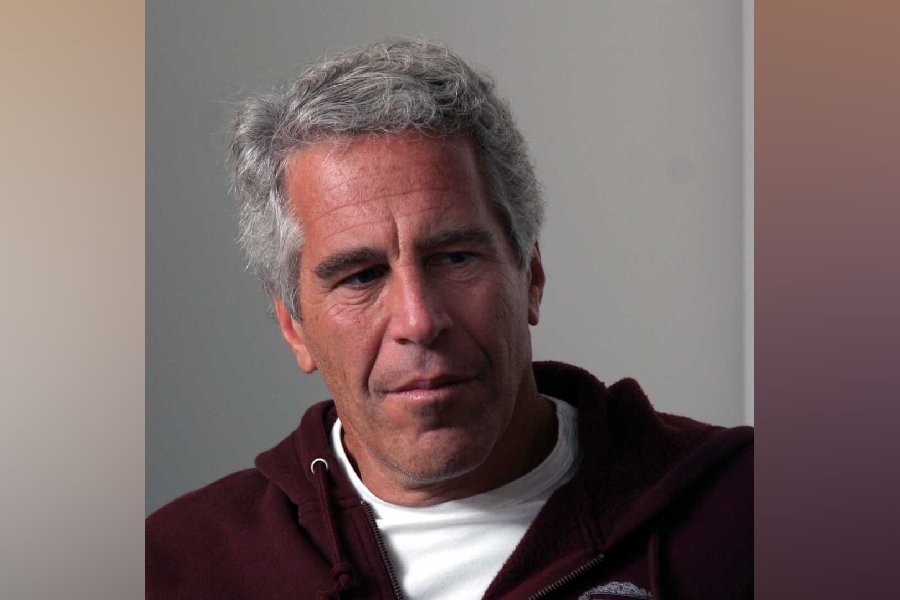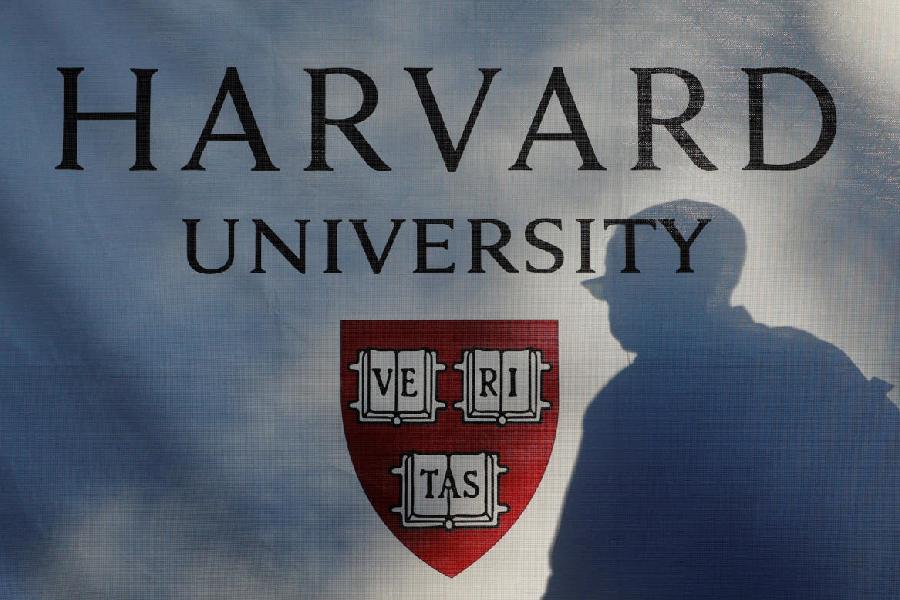|
You’ve got to feel for the compact point-and-shoot camera. On the one hand, you have entry-level digital SLRs getting cheaper every year, and on the other, smartphones packing in better cameras are clawing away market share thanks to sheer convenience and better connectivity/sharing options. Is our trusty pocket-friendly companion of all these years finally going to be relegated to the history books? Not if Sony’s latest RX100 has anything to say about it.
It enters the market dressed to impress. The metal body with an all-black finish looks, feels premium, and the controls are well placed and easy to pick up even if you’re moving from another brand. An innovative lens ring lets you zoom in any of the camera’s auto modes, or adjust shooting settings in the other modes.
But the real talking point about the RX100 is what’s inside — a sizeable 20.2 megapixel resolution driving off a one-inch CMOS sensor — that’s about four times the size of the typical sensor found in most point-and-shoots, and brings it level with Nikon’s 1 series of interchangeable lens cameras. Now, since this is a fixed lens camera, it was critical Sony put in a lens that would do this sensor justice, and the Zeiss lens with a bright f/1.8 maximum aperture at its widest 28mm doesn’t disappoint.
Conventional wisdom states that if you combine such a lens and the significantly larger sensor on which the light can be gathered, you should get significant benefits in image quality. Unlike a lot of its peers who bandy about the phrases “DSLR-level images” and “pocket friendly design” without delivering on both counts — the RX100 pulls off just that. It’s a rare quality that sets the RX100 apart from other compacts and even the mirrorless variety of interchangeable lens cameras, because let’s face it — while they can produce DSLR level images, they’re not exactly pocketable once you’ve got just about any lens attached.
Something’s gotta give, right? Unfortunately for the RX100, its pricing places it square in the middle of DSLR territory, so it only gets a buy recommendation if portability is paramount, or if you already have a DSLR and need a second piece of kit for the evening out.
• Rating: 8/10
• Price: Rs 34,990
• URL: http://bit.ly/Sc5vEz http://bit.ly/Sc5vEz
 |
Off the wall
Smartphones these days pack in all sorts of video out options, but who can argue with the instant accessibility of a built-in pico projector that Samsung has packed in with the Galaxy Beam smartphone? Got a wall close by? Just darken the room and you’re ready to share your photos, videos or just about anything that’s on the screen.
Using the 15-lumen 640 x 360 pixels resolution projector is quite a breeze, courtesy the dedicated projector key on the side that launches the projector no matter what you’re doing on the phone. Samsung’s added in a Projector app, which lets you tweak a lot of features and do neat stuff like make the phone display a whiteboard or set an alarm to display images or videos at a pre-determined time. Samsung also bundles in an additional battery and portable charger so you can keep going when you hit that low battery warning in the middle of a movie.
Despite the extra thickness that the projector demands, the Beam is a sporty looking number, with a liberal dash of yellow and a nice textured back panel. Key specs include a 4-in screen 480×800 (WVGA) display and a 1 GHz Dual-Core Processor.
But in the end, the projection feature is just a gimmick, and the phone feels overpriced for the rest of the hardware, even more given that it runs a very outdated Android 2.3 Gingerbread platform.
• Rating: 7/10
• Price: Rs 29,900
• URL: http://bit.ly/PbBGoPw
Home maker
 |
If you’re in the market for a new house, or even if you’re just re-designing a room, there’s nothing better than seeing what the result will look like before you call the architect/contractor. With the Autodesk Homestyler, you can make 2D or 3D visualisations of any space with drag-and-drop simplicity. Room sizes, wall lengths and windows are a cinch to tweak, and you import furniture, wall and floor colours and upholstery to see what the final result looks like. Once you’re done, save it for later (requires signing up for a free account) or export it to a number of social networks. I’d personally have liked some more customisation and furniture options but it’s a great place to start if you’re toying with a concept.
• Price: free
• URL: http://bit.ly/RIyXa1