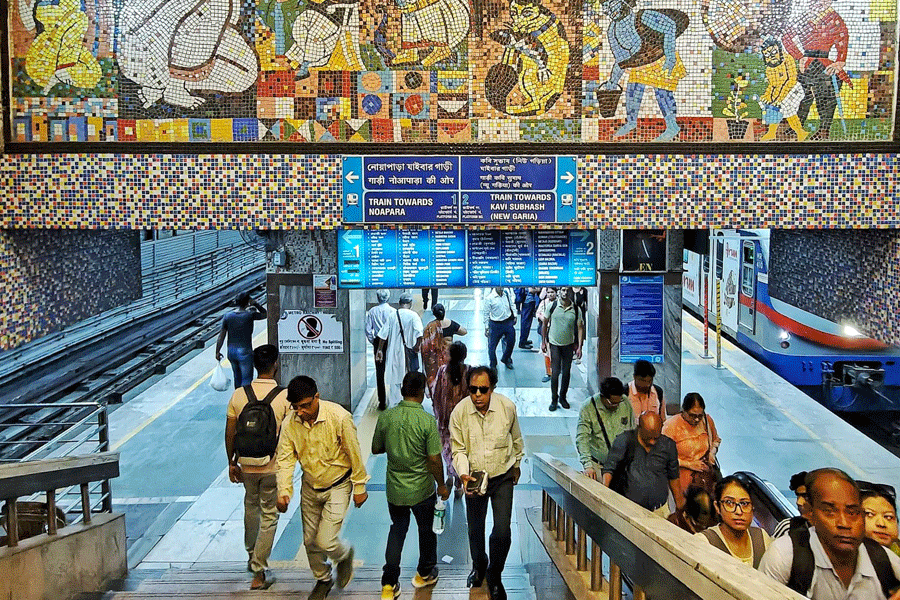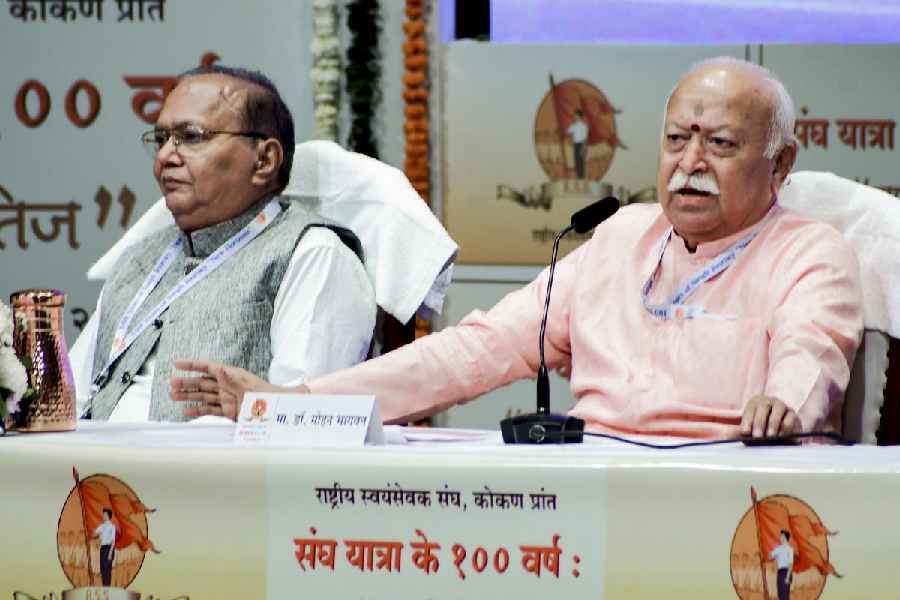|
Dear Julia: I recently went through a painful break-up with my live-in boyfriend of almost 10 years, and I don’t know how to handle the social media implications of our split. We were “In a relationship” on Facebook, and although I know I have to change the status, I am hesitating. Many of our friends don’t yet know, and I’m not ready to tell them. Can I change the status without it showing up on our newsfeed? — Brokenhearted
Dear Brokenhearted: Changing one’s relationship status on Facebook is the social media equivalent of serving someone divorce papers, or handing over your gold wedding band. It’s real, it’s painful, and if you make the mistake of underestimating its emotional impact, you’ll be sobbing on the ground, clutching your laptop and wondering how a few 0s and 1s could hurt so much.
The strength of social media is that it gets the message out to a maximum number of people as quickly as possible — not necessarily what you want in a break-up. You need time to heal, and that’s not something at which Facebook excels.
After all, what kind of heartless programmer came up with the pop-up on your screen as you click “single”? “Your relationship with (former love of your life) will be cancelled upon saving.” Cancelled?! Brutal.
So how to best handle this digital emotional minefield for the sake of your heart and your exes? (Hey — he’s still a person you loved, even if you did “cancel” him.)
The good news (sort of) is that you can change your status without it showing up in your newsfeed. Directly after you click “single”, a post will appear on your wall. Use your mouse to hover over the upper right-hand corner, where you’ll see an “X”, then click on the pop up that says “Remove Post”. You’ll want to co-ordinate with your ex to make sure he does the same on his side.
Beyond making sure people can’t “Like” your break-up status (note to all: never, ever do this, unless your friend just got out of an abusive relationship), what other options do you have for managing your social media split?
The scorched-earth policy is to defriend your ex, but you might regret that (it’s dramatic, it sends an angry message, you’ll have to stalk them in other ways). If you feel you can’t handle reading about their life sans you, keep them as a friend but “hide” their status updates by clicking on the little “X” in the upper right hand corner of one of their posts, holding it down and selecting “Hide all by (Person)”.
Friends tell me it’s unbearable when an ex detags them from photos or deletes those photos entirely. I agree that erasing people who once were important in our lives is tacky, but our lives do go on — and one way or another, we will learn of our exes’ subsequent relationships. If you truly can’t cope with this information, yank the Band-Aid off quickly and defriend your ex.
With all this drama, it’s not surprising that I know people who have left their relationship status intact days, months and even years after the actual relationship ended. One high school friend kept his status at “In a relationship” a full two years after he split from his wife. When he eventually changed it, his mom “Liked” the update. Mothers-in-law! Sigh.
Dear Julia: What applications are must-haves on my iPhone and iPad? — Mobile Newbie
Dear Newbie: With more than 3,00,000 iPhone apps and over 60,000 iPad apps, it’s tough to narrow the field. I’ll just tell you what I can’t live without, in order of importance:
Yelp (the most important app on my iPhone), Kindle (iPhone and iPad), Facebook, Echofon (for Twitter), Dictionary.com, Shazam (magically IDs any music you’re hearing), Path (photo sharing with family and close friends), National Geographic World Map, AstrologyZone (I’m a sucker for Susan Miller’s horoscopes), Instagram (fun ways to tweak cameraphone pix), Evernote (the next generation to-do list), Read It Later (for long articles when you’re not connected to Wi-Fi), Kayak (to purchase flights on the go), Nike GPS (for all those “runs” I walk) and Taxi Magic (to pick me up after the “runs”).