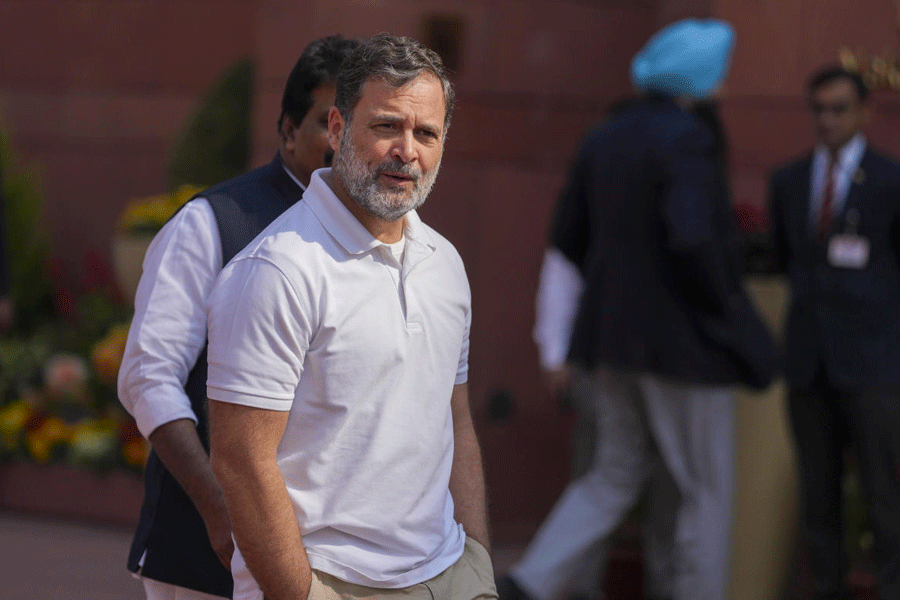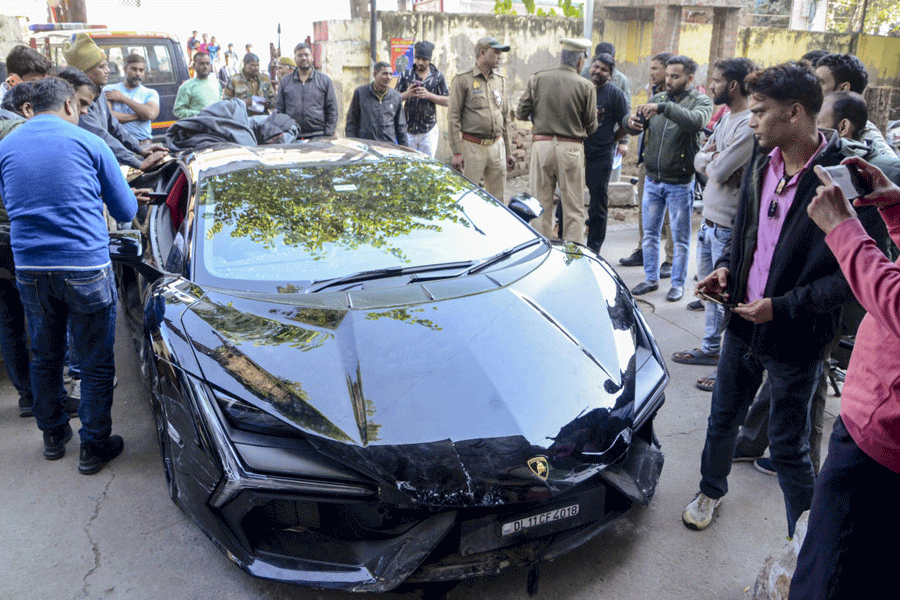|
Dear Julia: What do you do when people at work want to be your Facebook friends? I’m friendly with folks at the office, but there needs to be a better connection for me to want to add them. For example, I have only one co-worker in my list of friends — but we went to high school together.
How do I handle the others? Send them to LinkedIn instead? That sounds good, but I’m not a big LinkedIn person, and it’s just not very exciting. (Not that my FB account is very exciting either, but my co-workers don’t know that.)
I’m looking for ways to let them down easy. — J.C.
Dear J.C.: Drawing proper boundaries around your online accounts is certainly tricky. You don’t want to offend anyone by making them feel rejected (literally) — especially people you have to see every day. But you also don’t necessarily want those people to be privy to photos of you in a bikini on your last vacation, or be falsely represented as your “friend” to your “real” friends (yes, people can and do scroll through your list of friends, unless you make the said list private).
The good news is that Facebook doesn’t limit you simply to either BFF’ing them or dropkicking them into your online recycling bin. In fact, when someone requests that you add them as a friend on FB, a request pops up with two options: ADD and NOT NOW. What can you do next?
1. Suck it up and add them, knowing that you can always “unfriend” them when your job comes to an end.
2. Add them, but assign them to one of Facebook’s “Friend Lists”. In this case, you could create one called “Co-workers”. Lists were created specifically for such situations, so, according to Facebook “you can target privacy settings and filter your view of each list’s stream of activity separately on the home page.” That means co-workers’ friends’ baby shower photos don’t have to clog the newsfeed of your close friends and family. (To add a list, go to your Friends page, click the Account drop down, click on “Edit friends”, then click the “Create new list” button at the top of the page.)
3. Click the “NOT NOW” button, FB message them and say, “I’m sorry, I keep Facebook to close friends and family,” then quickly follow that with a LinkedIn invitation.
4. Don’t click either button and hope they forget about it. If they ask, feign confusion about social media or an inability to check your Facebook friend requests often. (Warning: This isn’t likely to work if you’re known to have an active Facebook page, or are, say, the “social media manager” for your company. Lol!)
One important caveat on clicking the “NOT NOW” button (and this is something Facebook hasn’t publicised much): Doing so does NOT reject the person. In fact, clicking “NOT NOW” will shoot them into Facebook purgatory, which includes automatically sending their newsfeed anything you have made public (status updates, links, photographs, etc.) just as if they were your friend. In essence, Facebook created what one tech writer called a “de facto follow button”, much like Twitter, except in this case, it’s sort of sneaky.
If you don’t mind wannabe friends seeing your public information, fine. But if you would prefer they aren’t updated on your every mood swing, adjust your privacy settings for everything to “Friends Only”. To properly “reject” friend requests, you must click on the link “Don’t Know (name)?” that pops up after you click “NOT NOW”. That will effectively block them from making any further friend requests and from receiving any of your updates, public or private. It should probably be renamed “Don’t Like (person’s name)?” but... whatever.
Whew! All those technical machinations aside, keep this in mind: People remember slights far longer than they remember kindnesses. Personally, I’ve found that either solution No. 2 or a permutation on No. 4 (click the “NOT NOW” button, but don’t say anything else) is the best strategy both for saving people’s feelings — and your social media sanity!