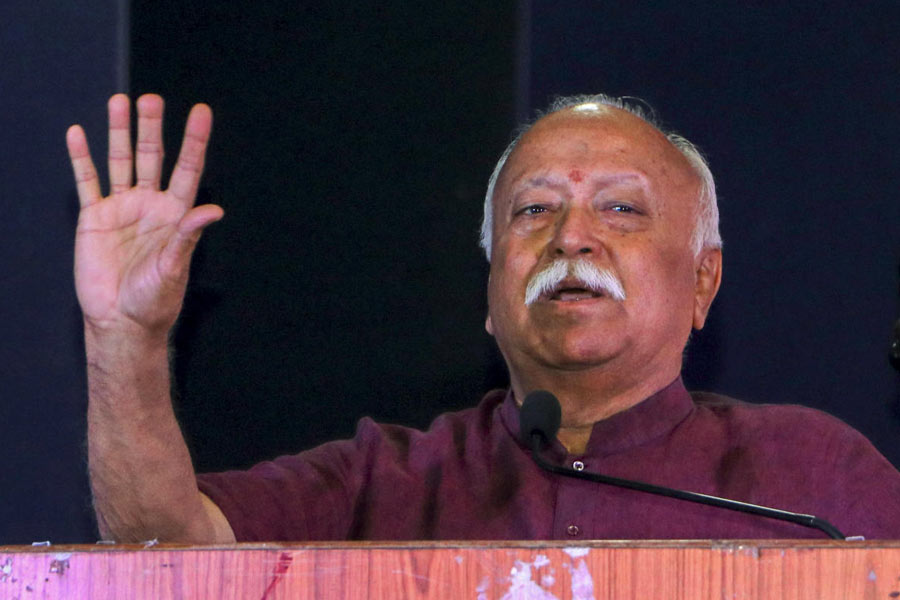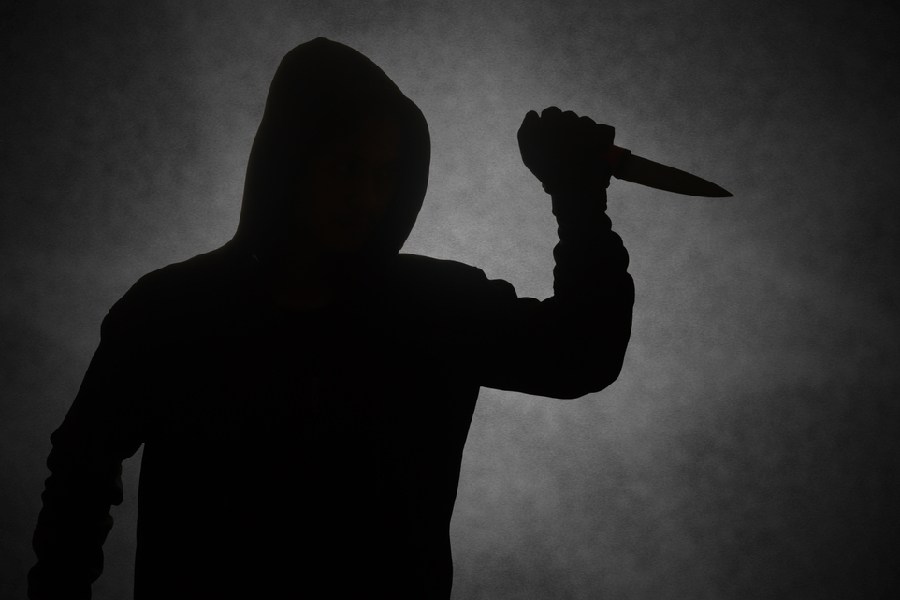|
Are you a compulsive online shopper? And after choosing those I-can-die-for items, when the time comes for you to fill in your email ID, have you felt that twinge of fear about compromising your privacy? Then having an alias, or more than one alias, is the answer.
This is a neat feature in Outlook.com, Microsoft’s recently launched email service. Every user has a primary email address, which is the email address created when the user’s account was created and which you log into your email with. An “alias” is an additional or alternative email address that points to your primary email address.
How do you create an alias? Log on to or create an outlook.com account. If you have a Hotmail account you will be automatically upgraded to outlook.com. Click on the gear icon on the top right hand corner and click on “more email settings” then on “Create an Outlook Alias”. You will be asked again and again to put in your password and fill in numerous captchas. After creating the alias you will be asked whether you want your mail to go to your inbox or a separate folder. You can use a separate folder for your aliases.
An alias is useful if you want to hide your primary address while shopping online or signing up for a newsletter. It is an added security feature for keeping spam out of your primary inbox. Also, outlook.com does not allow you to log into your account with an alias, so hackers won’t be able to hack in even if they have your alias account.
Creating an alias has been around for some time. Gmail has had them but they were not very good at hiding your primary email ID. They could be used to set up filters to automatically direct messages to trash, apply a label or star, or forward to another email account. If you had Apple’s Mobileme account with aliases these aliases were not allowed to migrate to your iCloud account. However, you can still create up to three aliases for your iCloud account after migration.
Talking of security brings me to another way of ensuring safety. That is by encrypting your entire system’s disk. Identity theft is becoming more and more common. If you have personal or financial information on your computer or do net banking, or store passwords, in addition to browsing, emails, address books, photos and videos, the smart thing to do is to encrypt your system’s disk or parts of it. So if your laptop is stolen you don’t have to worry. A smart login password does not always ensure security. Laptop thieves can easily bypass your login screen and get to your data. All they need is a bootable installation of Linux on a pen drive and they could boot up your computer and explore the contents of your system drive in its entirety.
That is why encryption is the best solution. If your data fall into the wrong hands, they will have to crack the encryption or guess your password. If the data thief mounts your disk to another system all he will find is gibberish! The best part is that you can do it for free by using TrueCrypt.
TrueCrypt is free, open source disk encryption software for Windows 7 or Vista or XP or Mac OS X and Linux. Download and install TrueCrypt. Launch it. Click on System and choose Normal in type of encryption. Click on “Encrypt the whole drive” or “encrypt the Partition”. Click next. Then click on Single boot or Multi boot and again click next. Choose your encryption options. If you choose multi-level encryption it may slow down your computer a bit but it is better in the long run. TrueCrypt will prompt you to burn a TrueCrypt Rescue Disk. If your system gets damaged, you will need this to access your data. Better safe than sorry.
Send in your computer- related problems to askdoss@abpmail.com with bits&bytes as the subject line