WBMSC Exam Admit Card released by commission - Know how to download
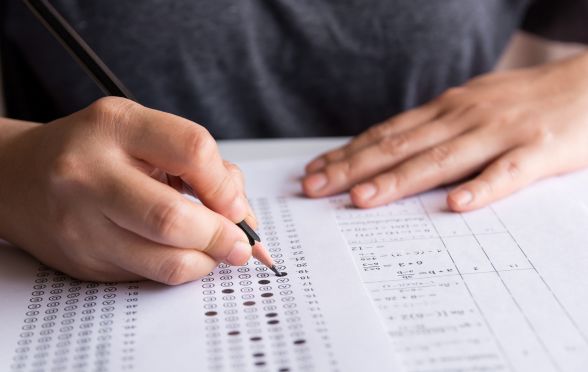
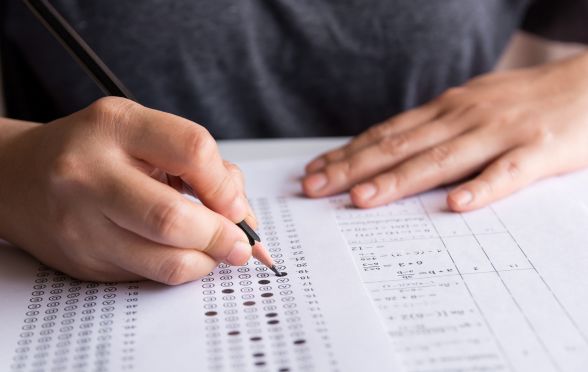
West Bengal Madrash Service Commission has released the admit card for the 7th Mains State Level selection Test for class 9 to 10 and 11 to 12. Candidates appearing in the examination can download the admit card from the official website of the commission at wbmsc.com
Candidates will have to enter their login credentials in order to download their admit card. This includes Application ID and Date of Birth.
How to download admit card?
Step 1: Visit the official website of West Bengal Madrasah Service Commission at wbmc.com
Step 2: Click on the link mentioning 'Download Admit card'
Step 3: Enter login credentials
Step 4: Your admit card will be displayed before you
Step 5: Click on Download
Step 6: Once the admit card is downloaded take a print out
Do not forget to carry the admit card to the exam venue mentioned on the admit card on the day of the exam. No candidate will be allowed on enter the examination centre without the admit card.
The exam will be held in two shifts on March 3. While the first shift of the exam will be held from 10.30 am to 12 pm, the second session will be held from 2.30 pm to 4 pm.