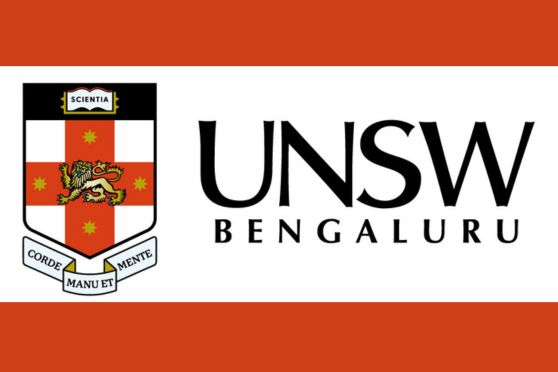Summary
The Science Olympiad Foundation (SOF) has declared the SOF level 2 results
Students are required to enter their valid login credentials like their roll number and other details for accessing their SOF results
The Science Olympiad Foundation (SOF) has declared the SOF level 2 results for International Mathematics Olympiad (IMO), National Science Olympiad (NSO) and International English Olympiad (IEO) today, 24 March 2023. Students from Class 1 to 12, who participated in the level 2 olympiad can now visit the SOF official website: sofworld.org, for checking their scores.
Students are required to enter their valid login credentials like their roll number and other details for accessing their SOF results. According to the notification on the official website, the level 2 results for IEO, NSO and IMO were expected to be out by 25 March 2023. However, the results for the same are now out a day before, 24 March.
SOF level 2 results: How to check
- Visit the official website of SOF: sofworld.org.
- Tap on the tab which reads ‘Results’.
- A login window will show up on the screen
- Now select the olympiad you had appeared for. Fill in your roll number in the format required and fill in the captcha code.
- Submit all the necessary details
- Your result will show up on the screen
- Cross check your result details and keep its hard copy saved for future references.
Last updated on 24 Mar 2023