NATA 2022: Phase III admit cards out; check steps to download
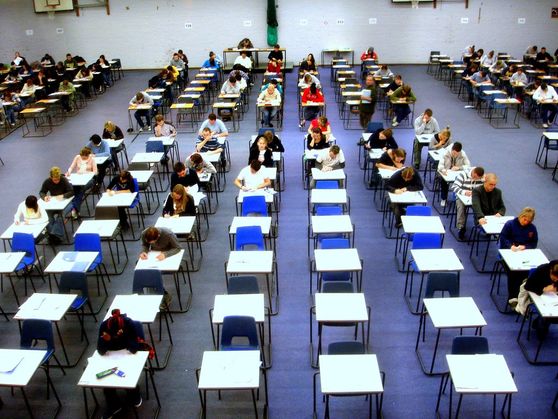
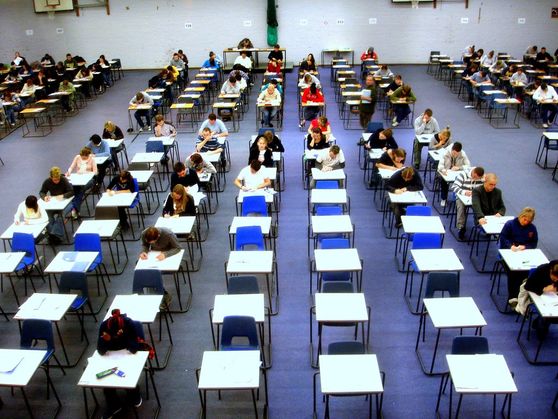
The Council of Architecture (COA) has released the admit cards of National Aptitude Test in Architecture (NATA 2022) phase III. The registered candidates can now download their hall ticket from the official website - nata.in.
This third phase examination is all set to take place on 7 August, 2022. The applicants are further advised to ensure that they carry their hall tickets and government approved photo ID cards with them to their examination centre.
Applicants are even advised to check every minute details mentioned in their admit cards to make sure there are no spelling or any such factual errors in the provided hall tickets. No applicants will be permitted to enter the examination hall without showing their hall ticket first. The second session of NATA 2022 was held on 7 July as a computer based test (CBT) format across 137 locations of the country along with 7 abroad locations. The first session exam was conducted on 12 June.
No candidate will be allowed to enter the exam centre without showing their hall ticket first.
The second session of NATA 2022 was held on July 7 in a computer-based test (CBT) format at 137 locations throughout the country and seven abroad locations. The results for the same were declared in the third week of July. The first session was conducted on June 12
Steps to download NATA 2022 Phase III admit card
Step 1: Go to the official website of Nata nata.in.
Step 2: Click on ‘NATA 2022 registration’ link available on the home page, in the top menu.
Step 3: Login with your registered email id and password
Step 4: Your admit card will show on screen
Step 5: Download and keep a copy saved for your future references