ICSI CS Exec and Prof courses results to be declared tomorrow - How to check scorecard
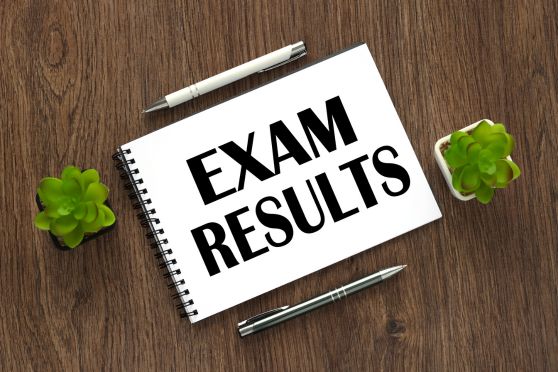
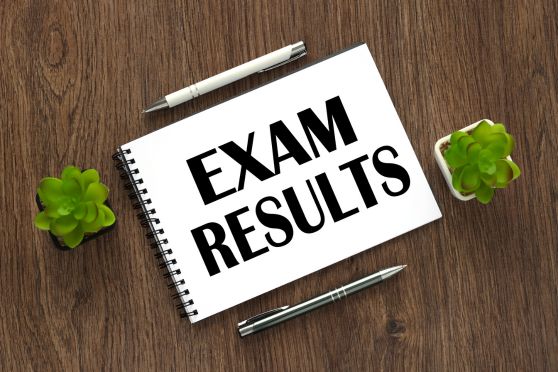
The Institute of Company Secretaries of India (ICSI) will declare the results ICSI CS Executive and Professional courses on its official website on Tuesday, February 25. Once the results are declared, candidates who appeared in the exam can download the results from icsi.edu.
"Formal e-Result-cum-Marks Statement of Executive Programme Examination (Syllabus 2017 & Syllabus 20221 will be uploaded on the website of the lnstitute www.icsi.edu immediately after declaration of result for downloading by Candidates for their reference, use and records. No physical copy of the Result-cum-Marks statement will be issued," read the official notice.
The marksheet of the exam will be sent to the candidates at their registered address following the declaration of the result. If candidates does not receive his/her marksheets within 30 days, they must contact the institute at exam@icsi.edu with all details.
How to download results of ICSI CS Exam once out?
Step 1: Visit the official website of ICSI CS at icsi.edu
Step 2: Click on the result link available on the homepage
Step 3: Enter your login credentials and click submit
Step 4: Your scorecard will be displayed on the screen before you
Step 5: Download the scorecard and take a printout
The Next Examination for Professional Programme (Syllabus 2017 & Syllabus 2022) and Executive Programme (Syllabus 2022) will be held from June 1, 2025 to June 10, 2025. The application process for the same will begin from February 26, 2025.